
















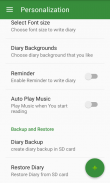





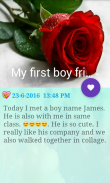


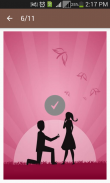
Secret Diary with Lock 2019

Descrizione di Secret Diary with Lock 2019
If you want to hide your personal feelings and memories from other and want to save them with a lock so that no one can read them. This Diary will provide you a protection to hide your all lovely and precious memories of your life. You can write here all your feelings and daily events that happen in your life.
Key Features of Diary->
1. There are multiple type of Locks(Pattern Lock, Password Lock, Number Lock) to keep your diary safe and secure from other.
2. You can add multiple Photos with each memory to make it so memorable.
3. Add music with each memory.
4. Facility to add more than one notes per day.
5. If you love painting there is a painting option to make drawing and add them with the note.
6. There are multiple type of fonts style to customize your diary according to your choice.
7. Choose font color according to your choice. No limit of font colors.
8. 10+ Amazing background to write note and you can also choose background from gallery also to make diary more beautiful.
9. Attach emojies with each note to make it more beautiful. There is emoji keyboard available in diary.
10. 10+ attractive Themes to use in diary.
11. See your memories in list and calendar.
12. Share your memories with your friends on the Go.
13. Backup & Restore dairy to SD card.
14. Album option available to see all your diary photos and to share them.
15. Fully Customized Diary with much more features.
16. More than 25+ language support.
Backup and Restore Option->
In setting screen there is option to create back into SD card and restore from SD card of Diary. When You create backup of diary, Backup is created by the name of 'HandyDiarywithPassword' in the form of Zip File. This is created in internal Memory of phone.
When You restore this backup Diary in other phone , You need to copy this zip file from internal store of phone and paste internal device of another phone then click Restore Diary option from Setting. Your diary will be available in another device.
If you have any suggestion for us, You can tell us by sending mail. We will do our best to make diary much better for you.Please give app 5 star to support us on Play store.
Se si desidera nascondere i tuoi sentimenti personali e ricordi da altri e vuole salvarli con un blocco in modo che nessuno possa leggerli. Questo diario vi fornirà una protezione per nascondere le vostre tutte le memorie belle e preziose della vostra vita. È possibile scrivere qui tutti i vostri sentimenti e gli eventi quotidiani che accadono nella tua vita.
Caratteristiche principali di Diary->
1. Ci sono tipo multiplo di Locks (Pattern Lock, password di blocco, numero Lock) per mantenere il vostro diario sicuro e protetto da altri.
2. È possibile aggiungere più foto con ogni memoria per renderlo così memorabile.
3. Aggiungere musica con ogni memoria.
4. Possibilità di aggiungere più di una nota al giorno.
5. Se amate la pittura c'è un'opzione per rendere la pittura disegno e aggiungerli con la nota.
6. Ci sono di tipo multiplo di stile font per personalizzare il vostro diario secondo la vostra scelta.
7. Scegliere il colore del carattere secondo la vostra scelta. Nessun limite di colori dei caratteri.
8. 10+ Incredibile sfondo a scrivere nota e si può anche scegliere di fondo della galleria anche per rendere il diario più bella.
9. Collegare emojies con ogni nota per renderla più bella. C'è la tastiera emoji disponibili nel diario.
10. 10+ temi interessanti da utilizzare in diario.
11. Vedi i tuoi ricordi in elenco e calendario.
12. condividere i tuoi ricordi con i vostri amici in movimento.
13. Backup e ripristino latticini su scheda SD.
opzione 14. Album a disposizione per vedere tutte le foto di diario e di condividerle.
15. completamente personalizzato Diario con caratteristiche molto di più.
16. Più di 25 + il supporto della lingua.
Backup e ripristino Opzione>
Nella schermata di impostazione non v'è possibilità di creare nuovamente dentro la scheda SD e il ripristino dalla scheda SD di Diario. Quando si crea il backup di diario, di backup è creato con il nome di 'HandyDiarywithPassword' sotto forma di file zip. Questo è stato creato nella memoria interna del telefono.
Quando si ripristina questo backup Diario in un altro telefono, è necessario copiare il file zip da negozio interna del telefono e incollare dispositivo interno di un altro telefono cellulare quindi scegliere l'opzione Ripristina da Diario impostazione. Il tuo diario sarà disponibile in un altro dispositivo.
Se avete qualche suggerimento per noi, ci Si può dire per l'invio della posta. Faremo del nostro meglio per rendere il diario molto meglio per dare you.Please app 5 stelle a sostenerci sul Play Store.



























